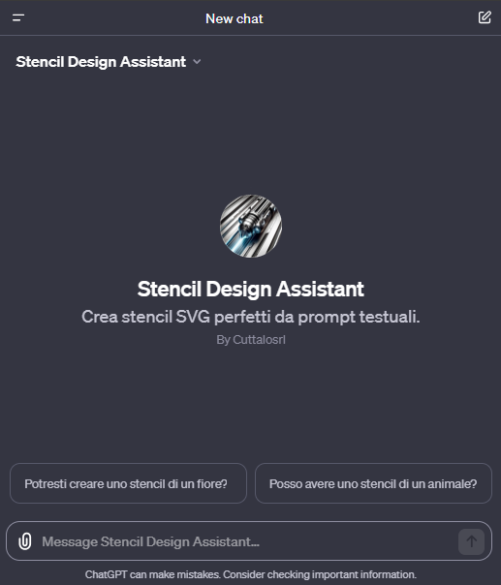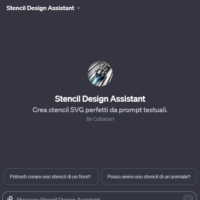From Image to Stencil: The Complete Guide to Creating Laser-Cut Stencil 🎨
Creating a laser-cut stencil involves several steps, including image selection and preparation, vectorization, and design optimization for laser cutting. Each stage is crucial to ensure that the final stencil is both functional and aesthetically pleasing. Here is a detailed tutorial on how to create a file ready for laser cutting:
-
Image Selection
- Choosing the Right Image: The image should have high contrast and clear lines. Images with a lot of fine details can be difficult to cut and may require adjustments.
-
Image Preparation
- Monochromatization: Convert the image to grayscale and then to black and white. This step is essential to simplify the image and make the contrast between the parts that will be cut and those that will remain intact more evident.
- Contrast Adjustment: Increase the contrast to clearly define the areas that will be cut.
-
Vectorization of the Image
- Convert to Vectors: Use software like Adobe Illustrator or Inkscape to convert the raster image into a vector format. This is necessary because laser cutting machines work better with vector files.
- Vector Cleanup: Remove any unnecessary details and simplify the design for cutting.
-
Optimization for Laser Cutting
- Adjusting Bridges: Bridges are small connections of material that hold parts of the stencil together. They are crucial to prevent parts of the image from “falling” or detaching during cutting.
- Detail Sizing: Ensure that the finer details are large enough to be effectively cut and do not break during the use of the stencil.
-
File Export
- Save in a Format Compatible with the Laser Cutting Machine: Typically, formats like DXF or SVG are ideal.
-
Testing and Review
- Practical Test: Cut a test stencil to check the design quality and make any necessary adjustments.
🕒 While waiting for the completion of the stencil generation software, you can try the trained GPT AI.
🎉 It’s free! 🆓😃🎈
Welcome to the GPT Stencil Wizard
Introducing our revolutionary GPT-powered Stencil Wizard! 🎨✨ Say goodbye to complex designs. With our AI, creating stunning stencils from text inputs has never been easier.
Don’t forget! If the result doesn’t satisfy you, keep asking the GPT to make it better. 😉
Get Started